Import Customers and Contacts |

|

|

|

|
The customer and contact import routine is processed by the application using the same mechanism as academic section record imports. A batch import job must be created in Astra Schedule, and the job configuration will include the uploading of the customer import file and the selection of the applicable xml configuration file. To create and execute a batch import of customer and contact data, perform the following:
1.Select the SIS Jobs option from the Setup tab.
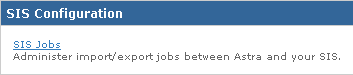
2.Click Add SIS Job ![]() .
.
3.Select "Batch" from the drop-down menu and click Add SIS Job.
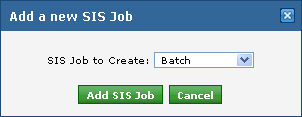
4.On the SIS Job form, enter a name for the import job.
5.Select "CustomerExcelImport (Import Customer)" from the Configuration File drop-down menu.
6.Click Browse and select your import Excel file.
7.Click Upload File.
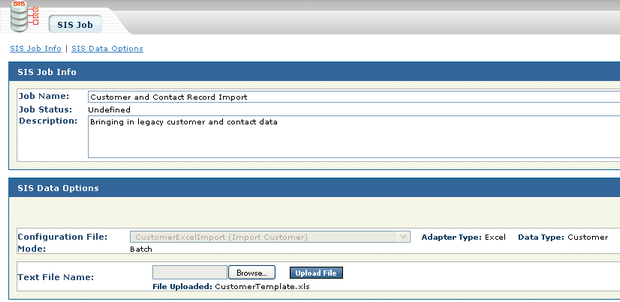
8.Click Run Import Job (or click Save and return later) ![]() .
.