Prime Time Usage Ratio Report Key |

|

|

|

|
The Prime Time Usage Ratio report allows a user to enter specific "prime time" parameters and view average weekly usage data by subject code. Prime time is defined as a subset of the standard scheduling week that shows disproportionately higher utilization (i.e. 9:00 a - 2:00 p Monday through Thursday). This report also allows a user to specify a "bottleneck" room type and size to view how many of the primetime hours are scheduled into these popular rooms. This report can be used to help enforce an academic scheduling policy outlining usage guidelines for what percentage of class offerings are during primetime, and how bottlenecked rooms are being used.
Select Term - Allows a user to filter data by an academic term.
Enter Campus - Allows a user to filter data to a specific campus.
Enter a Percentage for Room Hours allowed during Prime Time - This parameter allows a user to set a benchmark for a desired percentage of usage of primetime for each subject. For example, if departments are only allowed to offer 30 percent of their classes during primetime, a user should enter .3 in this parameter field.
Select Start Time, End Time for Prime Time and Prime Time Days - These three parameters allow a user to define the prime time to by analyzed. If the perceived heavy usage times are between 9:00a and 2:00p Monday through Thursday, a user could define the start time parameter as "9:00 AM", the end time parameter as "2:00 PM", and the days parameter as "MTWR".
Select a Room Type, minimum capacity, and maximum capacity for Bottleneck Evaluation - These three parameters allow a user to define bottleneck rooms. Bottleneck rooms are defined as a campuses most popular rooms during primetime. This report will then show how many prime time hours (by subject) are scheduled into bottleneck rooms. If an institution has a perceived shortage of Classrooms with 50 to 100 seats, the Room Type parameter should be configured as "Classroom", the minimum capacity should be configured as "50" and the maximum capacity should be configured as "100".
Subject - Subject code of the group of classes (this report is grouped by subject code).
Sections - Total number of sections offered of that subject during specified term.
Total Room Hours - Average number of weekly hours offered of that subject. Note, this is a weighted formula to adjust for class length. A class that meets from 8:00a to 9:00a on MWF for the entire specified term would get counted for three room hours (one hour each day on Monday, Wednesday, and Friday). If that same class met for only half of the specified term, it would only get counted for one and half hours of usage. Class hours are rounded up to the next quarter hour (a class meeting from 8:00a to 9:40a would get counted as 1.75 hours).
Allowed Prime Room Hours - Rooms hours allowed during prime time per subject based on Percentage Allowed parameter (if 40% of a subjects hours are allowed in primetime, and there are 10 hours of that subject offered, the allowed prime room hours would be four).
Prime Room Hours Used- Average weekly room hours (by subject) offered during the specified prime time.
Overage - Total of hours offered in excess of allowed weekly prime time hours (if a subject is allotted four prime time hours, and there are six hours offered during prime time, the overage would be "2").
Prime Time Ratio - Shows the percent of total average weekly room hours (by subject) offered during primetime. This value is highlighted in red if it is greater than the allowed percentage entered as a parameter.
Bottleneck Room Hours - Number of average weekly hours (by subject) offered in bottleneck rooms. Bottleneck rooms are specified by room type and capacity in the parameters.
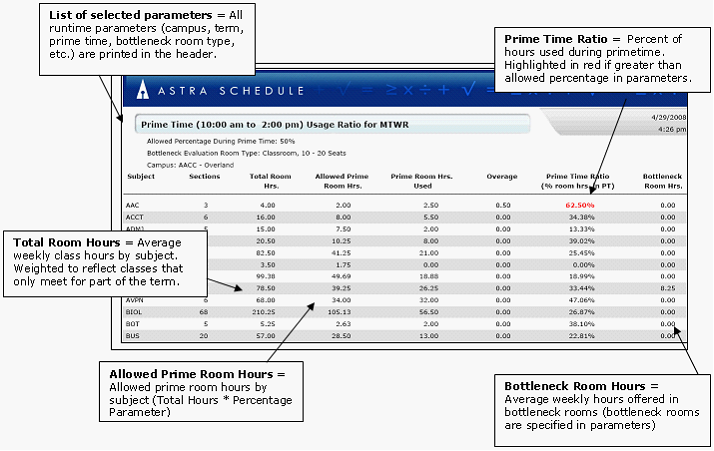
Page url: ?prime_time_usage_ratio_report_.htm