Delivery Methods |

|

|

|

|
Delivery Methods represent the various course offering formats utilized at your institution. Delivery Methods may vary in delivery medium and/or weekly contact hours. Examples include "Standard", "Accelerated", "Online", etc.
Delivery Methods are primarily used for course configuration to determine how course sections are created during the sectioning process. A course is configured to have a default, as well as other possible delivery methods. Each course delivery method combination may be independently configured to define its meeting types and sectioning behavior. Additionally, course exam preferences may be configured per course delivery method.
![]() NOTE: By default, all courses are assumed to have a "Standard" delivery method.
NOTE: By default, all courses are assumed to have a "Standard" delivery method.
Delivery Methods are defined in the master list setup within the application. To define Delivery Methods, perform the following:
1.Click the MasterList option on the Setup tab.
2.Select the Course Delivery Method option from the drop-down list.
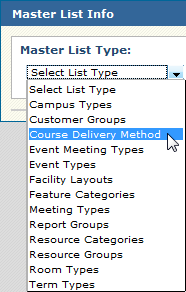
3.The Delivery Method list is automatically displayed with an active new row at the bottom of the list.
4.Enter a name for a new Delivery Method.
5.If desired, enter a description.
6.Click Add at the bottom of the list to add the new item.
![]()
A new Delivery Method entry is added to the list and is now available where Delivery Method selections are provided.
Page url: ?academics_deliverymethods.htm