Term Types |

|

|

|

|
A Term Type is a term attribute used to categorize terms so that certain academic system rules and preferences may be applied to term records without having to reconfigure settings each term. For example, a section meeting pattern may only be considered a "standard" pattern during Summer terms. If the system knows that term "SU2010" is a "Summer" term type, and certain meeting patterns are flagged as standard for "Summer" term types, then it is possible to determine which meeting patterns are standard for that specific term. Also, without further configuration, the system will also recognize standard patterns for "SU2011".
Term Types are used in the following areas:
•Meeting Patterns
•Courses (per Delivery Method)
•Course Exam Preferences
•Instructor and Student Availability and Load Profiles
Term Types are defined in the master list setup within the application. To define Term Types, perform the following:
1.Click the MasterList option on the Setup tab.
2.Select the Term Types option from the drop-down list.
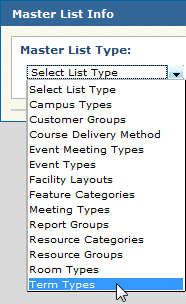
3.The Term Type list is automatically displayed with an active new row at the bottom of the list.
4.Enter a name for a new Term Type.
5.If desired, enter a description.
6.Click Add at the bottom of the list to add the new item.
![]()
A new Term Type entry is added to the list and is now available where Term Type selections are provided.
Page url: ?academics_termtypes.htm