Associate a Task Agent with a Copied Instance (7.4.12+) |

|

|

|

|
Starting with Astra Schedule version 7.4.12, the control panel can be used to update the Astra Schedule database but use the previously existing task agent.
To reuse an existing task agent during an update, perform the following:
1.Open the Ad Astra Control Panel.
2.Click on the Task Agent button at the top of the screen.
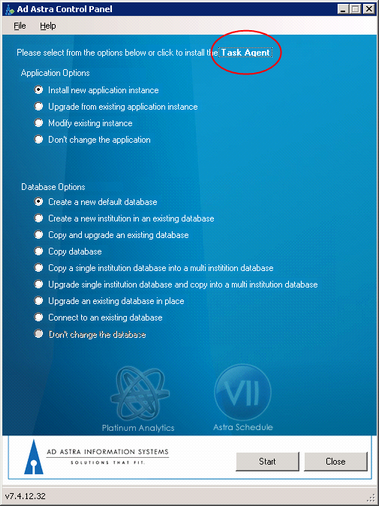
3.Select “Modify task agent” and click Start.

4.Select the appropriate task agent to modify and click Next.
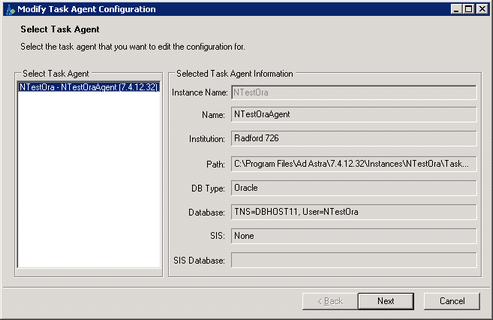
5.Verify the Astra Schedule database information and click Next.
6.Verify the SIS connection information and click Next.
7.Verify the Task Agent Settings and click Next.
NOTE: Make sure that multiple task agents are not running on the same port on a single server. This will cause conflicts and inconsistencies with communication to the task agent.
8.Click Install.
9.Once complete, the task agent should be properly configured with the refreshed database.
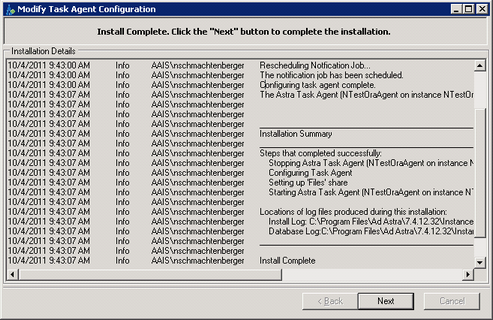
Page url: ?associate_a_task_agent_with_a_.htm