Create a Program Version |

|

|

|

|
To create a new Program Version, perform the following:
1.On the Program Version list page, click Add Program Version.
![]()
2.Select a Program from the drop down list.
If the desired program does not yet exist, you may click Create to add a new Program name to the system.
3.Select a Catalog Version from the drop down list.
If the desired catalog version does not yet exist, you may click Create to add a new Catalog Version to the system.
4.If desired, enter a minimum grade to be applied for the entire program version.
![]() NOTE: Minimum grades may be specified at both the Rule level and at the Program Version level. The minimum grade attribute is evaluated from the top down, and can only become MORE restrictive. For example, if the Program Version has a minimum grade attribute of "B", but it contains Rules that have a minimum grade attribute of "C", then "B" is the minimum grade requirement. However, if there is a Rule within the Program Version with a minimum grade attribute of "A", then the Rule would be restricted to "A".
NOTE: Minimum grades may be specified at both the Rule level and at the Program Version level. The minimum grade attribute is evaluated from the top down, and can only become MORE restrictive. For example, if the Program Version has a minimum grade attribute of "B", but it contains Rules that have a minimum grade attribute of "C", then "B" is the minimum grade requirement. However, if there is a Rule within the Program Version with a minimum grade attribute of "A", then the Rule would be restricted to "A".
5.If desired, enter a minimum GPA to be applied for the entire program version.
6.Click the edit button next to Specifications to configure specifications for the program version.
As applicable, enter the number of total required, institution, and/or transfer credits and courses. For each group, select a logic indicator to specify whether the values entered should be treated as AND, OR, or ANY.
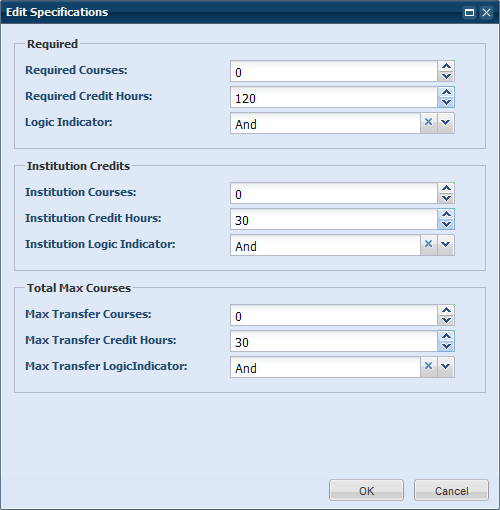
7.Click the edit button next to Restrictions to configure restrictions for the program version.
Insert your cursor in the cell you wish to edit and enter or select the restriction to be applied to the element.
Click OK to save the restrictions.
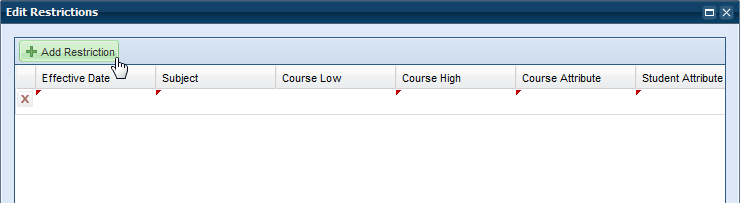
Add Program Rules
8.Click Add Rule to begin selecting rules for the program version.
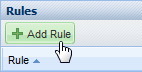
9.Use the filter panel on the Select Program Rules window to find the rules applicable to the program version.
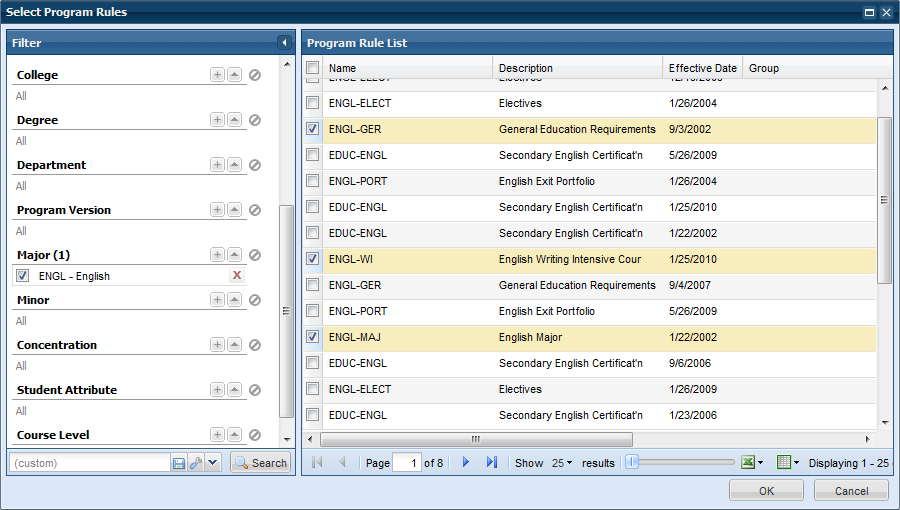
10.Using the check boxes, select the rules to be applied to the program version and click OK.
Program rules are associated with the program version and can be navigated in the Rules panel of the program version.
Rules may be removed and added to the program version as required.
11.Click Save to save the new program version.
Page url: ?create_a_program_version.htm