Install Crystal Reports Runtime |

|

|

|

|
Install Crystal Reports 2008 Runtime
To install the Crystal Reports 2008 Runtime component, perform the following:
1.Launch the CRRuntime_12_0_mlb.exe file.
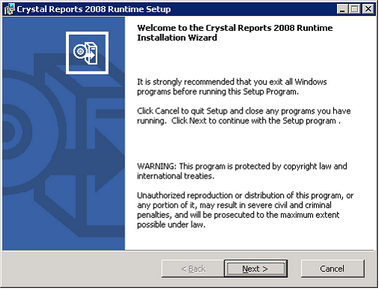
2.Click Next to continue.
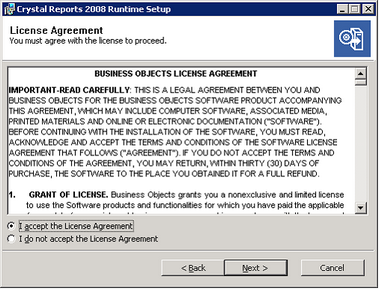
3.Click the radio button to accept the license agreement.
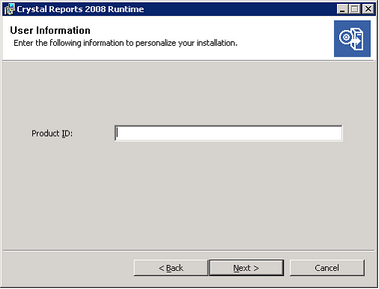
4.Leave the Product ID field blank. Click Next to continue.
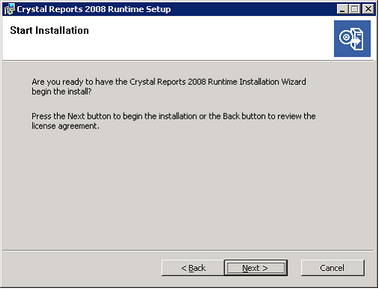
5.Click Next to begin the installation.
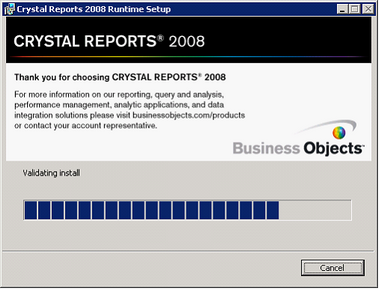
6.Click Finish to complete the installation.
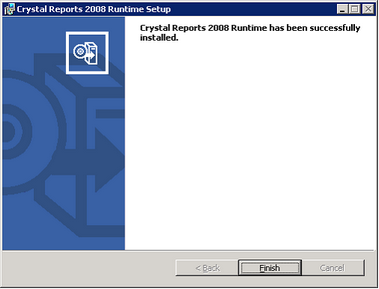
Page url: ?install_crystal_reports_runtim.htm