Program Template Course Choice |

|

|

|

|
The template inherits the rule structure from the program version or unattached rule selected for the template. This is the starting point for the template. Rule and course choices may be removed to simplify the program and increase predictability.
1.On the Program Rules tab, expand a rule to view its sub-rules and courses.
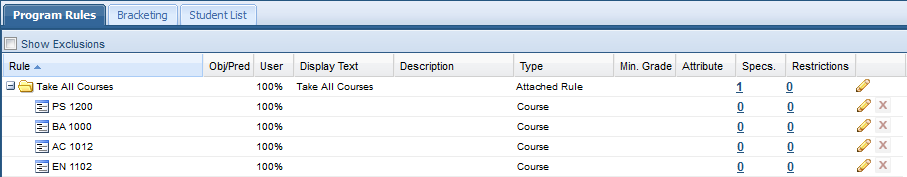
2.Click the X to exclude a choice from the template.
Choices that have been removed are hidden unless the Show Exclusions option is flagged. Excluded rules or courses may be restored when displayed.
3.You may click the link below Specifications or Restrictions to view the conditions of any rule or course.
4.Click the edit icon to edit the display text for a rule in the tree. This is included to help provide a clearer understanding of the rules for students and other users.
See Program Template Brackets to build and add courses to template brackets.
Page url: ?program_template_rules.htm