AdHoc Student Schedule Adjustment (Move Student) |

|

|

|

|
Students may be moved from one section to another to resolve sectioning issues, eliminate tentative sections, consolidate sections, and create places for orphaned students.
To move students from one section to another, perform the following:
On the Sections tab of the sectioning results, or the Scheduled tab of the timetabling results, identify the section from which you would like to move one or more students.
Click to expand the section and view the student list.
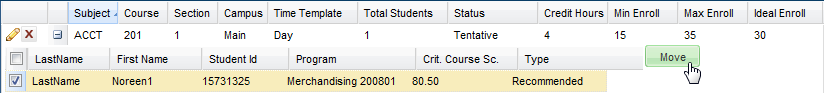
Place a check in the box next to the student (or students) and click the Move button.
A list of alternate courses is displayed. The list is by default limited to those courses that are below their max enrollment, were created to accommodate students in the same time groups, and for which the selected student (or students) is eligible. Optionally, you may remove any of these filters individually, or expand the search to all courses in the schedule.
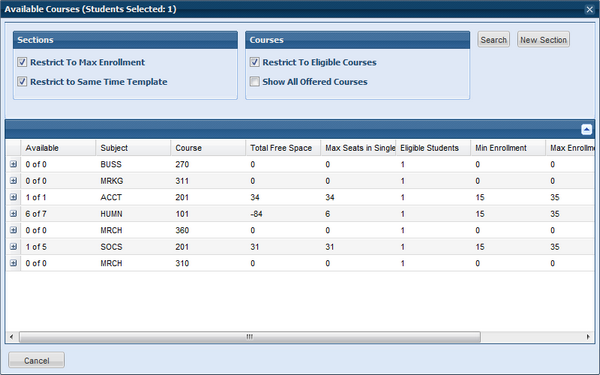
Each course row indicates the number of available seats and sections per course. Expand a course row to view the individual course sections to make a selection.
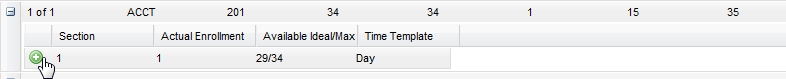
Identify a section into which you would like to move the student registration and click the plus button to the left of the entry.
Confirm the move and the student will be removed from the original section and added to the new section.
Add a New Section
Alternatively, if you do not find a desired section on the list, you may add a new section on-the-fly for the selected student or students.
To add a new section, click the New Section button on the Move Student window.
![]()
Enter the new section information in the window and click OK.
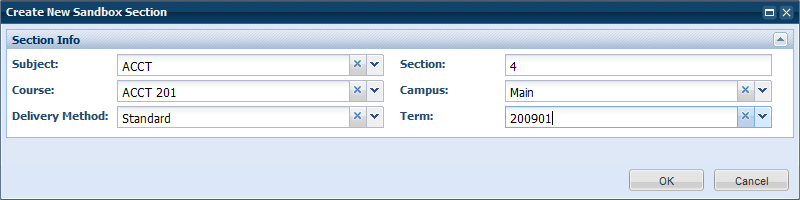
The new section is created and added to the list of possible choices on the Move Student course list. Expand the course and select your new section to perform the move.