Course Exam Settings |

|

|

|

|
Course records must be configured to be associated with certain Exam Types depending on the delivery method, meeting type, and term type of the course offering. This configuration informs the system of which course sections get exam meetings created when generating exams.
As a convenience, course-to-exam type configuration can be done in bulk from within the Exam Type form. (See Exam Types) However, changes can be performed at the course level as well if needed.
Course records include a delivery method, one or more meeting types per delivery method, and one or more valid term types associated per delivery method. Exam Types are associated with the combination of course delivery, meeting type, and term type. This level of detail is required to determine the specific section offerings and conditions that require exams. For example, the "Standard" delivery of a course may require a "Lecture" and a "Lab" component, and be valid only for "Fall" and "Spring" term types. The Exam Type association may dictate that only the "Lecture" will receive an exam meeting of "Mid-Term" and only for "Fall".
To edit the exam settings for a specific course, perform the following:
1.From the Admin area on the Academics tab, click the Courses option.
2.Find the course you would like to edit and click the edit icon.
3.Find the Course Exam Preferences panel at the bottom of the course form.
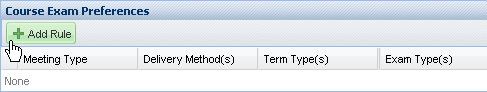
4.Click Add Rule.
5.On the rule window, enter rule matching criteria and select the exams and preferences that should be applied
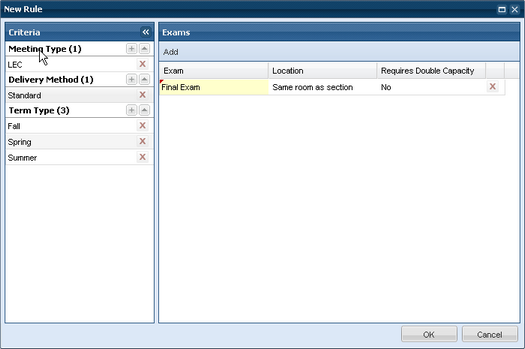
6.Click OK to save the rule.
7.Rules are displayed in the Course Exam Preferences panel. Existing rules may be edited or removed using the icons to the right of each row.
8.Click Save on the course form to save your changes.
Page url: ?exams_courseexamsettings.htm